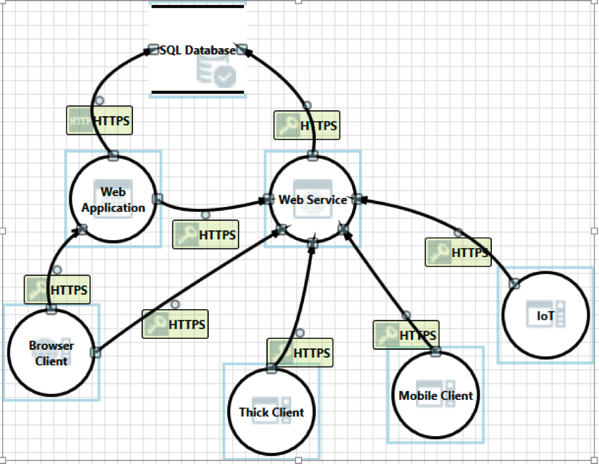Application security has become an important topic within our organizations. We have come to understand that the data that we deem sensitive and critical to our business is made available through these applications. With breaches happening all the time, it is critical to take reasonable steps to help protect that data by ensuring that our applications are implementing strong controls.
Over the years, testing has been the main avenue for “implementing” security into applications. We have seen a shift to the left more recently, leading to doing more throughout the entire development cycle, but we still have a ways to go. I am still a firm believer in embedding security into each of the phases as our main means of securing applications. Testing, however, is still a major component of any security program.
Typically, organizations rely on penetration testing to find the flaws in their applications. This is the de facto standard for understanding your risk. Unfortunately, penetration testing for applications has been watered down from what we think about with network testing. Many of the assessments we call penetration tests these days are just automated scans transposed into a custom report. These types of testing overlook one of the components a penetration test provides, which is the manual testing. Of course, there is much more to a penetration test, but that is not the focus of this post.
Internally, organizations may implement automated tools to help identify security flaws within their applications. These tools are good at finding certain types of flaws, and usually quite quickly. Like many current penetration tests, they lack the manual assessment side.
Not only does manual testing have the ability to find different types of flaws, such as authentication, authorization, CSRF, business logic, etc., it also has the ability to identify flaws that an automation tool overlooks. For example, a tool may not find every instance of cross-site scripting, depending on how that tool analyzes the system. Granted, manual testing is not guaranteed to find every instance either. With each type of testing, there is always a number of issues that will not be identified. The goal is to start reducing these numbers down over time.
Handling the results of all these res ports from the different assessments is critical to how well you start creating more resilient applications. In many organizations, vulnerabilities identified are handled as individual items and patched. In my opinion, the return on investment is when you can analyze these results to review your development process and see what improvements can be made to reduce the chance these types of flaws will be included in the future. Having an expert available to help review the issues and provide insight into how to use that information to improve your process is valuable.
Having a solid application development process in place is important before thinking about implementing a bug bounty program within your organization. If you are not already doing things consistently, there is a better chance the bounty program will fail.
Bug bounty programs have been becoming more prevalent over the last few years. This is especially true for newer technical startups. We have seen much slower adoption with most of the major corporations. There are many reasons for this, which are outside the scope of this post. There have been questions on whether bug bounties can replace penetration testing. The answer is no, because the goal of each of these is different. There are plenty of articles discussing the subject. A bug bounty program has also been seen by many as the evidence to show they are doing application security. Unfortunately, we can’t test ourselves secure. As I stated previously, testing is just a part of our solution for application security.
A key difference between our traditional testing and a bug bounty program is that bug bounties pay by the bug. Our traditional testing is provided at flat fees. For example, that automated tool is a set price for a month or year subscription. A penetration test is a set price per test. A bug bounty is priced per bug, which makes the cost very unpredictable. In addition, if you are not already doing many of the things previously discussed, there could be a lot of bugs to be found, leading to potentially high payouts.
As I have stated before, penetration testing has a different purpose and it can be very expensive. At Jardine Software we offer more budget friendly manual application security testing at a fixed cost. The goal is not necessarily to find every instance of every vulnerability or to exploit vulnerabilities in the way a penetration test would. The focus is on augmenting the automated testing you may already have in place and to provide that missing manual piece. The testing is performed manually by using the application in combination with Burp Suite, to look for weaknesses and provide those in a way that helps prioritize and then remediate them according to your organization’s needs.
The manual application security testing is typically performed over a week to two weeks and includes a broader scope than a typical bug bounty program. The reason for this is that we want to help identify risks that we see based on our years of experience to make you aware. This assessment can then help identify where you may have issues within your application before opening it up for a crowd sourced bounty program where each bug is priced individually.
If you are thinking about implementing a bug bounty program, reach out and lets chat first. Even if you are not considering a bug bounty program, do you have any manual application security testing implemented? We have the expertise to help provide the necessary testing or provide training for your internal teams to start applying manual testing techniques as part of your life cycle.